Highlighting Exceptions
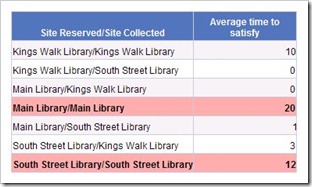 Decisions XI R2 offered a valuable facility for highlighting exceptions: Alerters. Alerters permit the report designer to highlight data which meets certain conditions. This makes it easier for an end user to pick out the handful of interesting cases from a mass of otherwise-normal data. In the example on the right, average times to satisfy cross-site reservations over 10 days are highlighted.
Decisions XI R2 offered a valuable facility for highlighting exceptions: Alerters. Alerters permit the report designer to highlight data which meets certain conditions. This makes it easier for an end user to pick out the handful of interesting cases from a mass of otherwise-normal data. In the example on the right, average times to satisfy cross-site reservations over 10 days are highlighted.
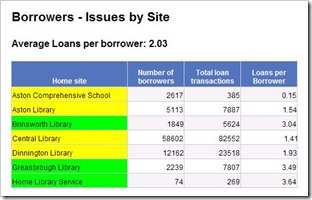 The alerter can be triggered by a comparison between two bits of data. In this example the number of loans per borrower is broken down by site, and the site names colour coded depending upon whether they are above or below average.
The alerter can be triggered by a comparison between two bits of data. In this example the number of loans per borrower is broken down by site, and the site names colour coded depending upon whether they are above or below average.
![]() Decisions XI R3.1 has a further facility to track changes in value through time. There are a number of selectable options: colours, formatting etc but also whether tracking is from a fixed point in time (say the start of a financial year) or since last refresh. This can be used to monitor values that you would expect to remain unchanged. Here for example is a short list of fund codes with their associated fund allocations. Tracking is switched on and has highlighted a row where the amount allocated has changed.
Decisions XI R3.1 has a further facility to track changes in value through time. There are a number of selectable options: colours, formatting etc but also whether tracking is from a fixed point in time (say the start of a financial year) or since last refresh. This can be used to monitor values that you would expect to remain unchanged. Here for example is a short list of fund codes with their associated fund allocations. Tracking is switched on and has highlighted a row where the amount allocated has changed.


Recent Comments