Logos and Graphics
Most Decisions reports are working documents: the content is the thing and default layout etc is good enough. Occasionally though the need arises to add branding to a report. One of the useful tricks up the report designer’s sleeve is the facility to add graphics to a report. Here is an example where the Capita logo has been added to the report header
There are two ways of achieving this. If the graphic is available over the web, the easiest way is:
- Find the graphic you want to use, right click it, select “Properties” and note the URL, height and width
- Add a blank text box to the report header (or wherever else you would like to see the graphic)
- Put the URL of the graphic into the text box
- Select the new empty cell and in cell properties set the height and width to match the graphic and set Read cell content as to Image URL
In a later post I’ll cover the other way of adding a logo

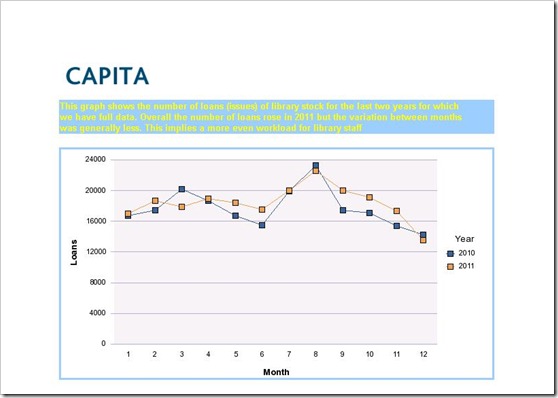
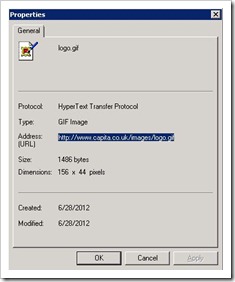
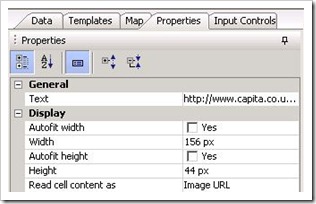

Recent Comments