Prism Release Preview and Admin Console 25th June 2014
We’re pleased to announce that the next release of Prism is now available for preview, with associated features in a new release of the Admin Console.
This release includes:
- Resource Management
- Use of question mark in queries
Resource Management
Resource Management allows you efficiently to manage metadata workflows associated with collections of resources. Uploading files of records directly to Prism, you can 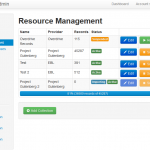 provide for discovery and access to resources and maintain an accurate representation of your collections. This can be used for any collection where MARC records are provided and there is no need for them in the LMS database, such as Demand Driven Acquisition plans and subscription collections of ebooks or ejournals.
provide for discovery and access to resources and maintain an accurate representation of your collections. This can be used for any collection where MARC records are provided and there is no need for them in the LMS database, such as Demand Driven Acquisition plans and subscription collections of ebooks or ejournals.
The latest release of the Admin Console includes a new ‘Resource Management’ option in the Prism section. This allows you to create and manage collections by uploading files of MARC records directly to Prism.
It provides your list of resource collections and the option to add a new collection. Each collection has a name, a provider, a status, a count of the records representing the resources in the collection, and options to edit, suspend, or delete the collection. When the status is ‘Active’ the resources are discoverable in Prism. You can temporarily remove them from being discoverable in Prism simply by clicking ‘Suspend’; the button changes to ‘Resume’, allowing you to restore discoverability with another click. You might use this to suspend a Demand Driven Acquisition plan. The Delete button removes the collection and all its records.
To add a collection you specify a few details and upload a MARC file from your computer or network. To update a collection with addition, change or deletion records, 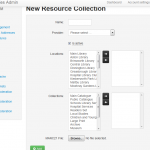 you Edit the collection and upload the relevant file. When you add a collection, as well as specifying the name, provider and status, you can select one or more Locations (this is optional and provides ‘Library Location’ facet entries from your data), and you must select at least one ‘Collection’ (the kind defined in the LMS), such as ‘Main Catalogue’, to include the records within the scope of your catalogue.
you Edit the collection and upload the relevant file. When you add a collection, as well as specifying the name, provider and status, you can select one or more Locations (this is optional and provides ‘Library Location’ facet entries from your data), and you must select at least one ‘Collection’ (the kind defined in the LMS), such as ‘Main Catalogue’, to include the records within the scope of your catalogue.
To try out Resource Management without affecting your live catalogue you can upload data to your sandbox tenancy – select the ‘-sandbox’ Prism tenancy when you go into the Admin Console. Uploaded active data will appear only in your sandbox Prism catalogue. This means you can upload and play with any files, such as those for DDA plans and subscription collections that you have already processed for the live catalogue.
Use of question mark in queries
This fixes a problem where searches for titles ending in a question mark were finding no results because the question mark is the wildcard symbol. Now, a question mark at the end of the query is ignored, so queries such as these work: ‘Why ‘Is multiculturalism bad for women?’ and ‘You talkin’ to me?’.
Making the most of your preview
The Admin Console release is live, at https://admin.librarymanagementcloud.co.uk. The Prism release is now available for you to preview. Please do make the most of this opportunity to gain familiarity with the new features and ensure that your tenancy still behaves as expected.
If you identify any issues with your styling please raise a Support case.
As with every release, please also ensure that your extensions continue to work correctly.
To preview this release, please precede your tenancy URL with ‘demo.’, like this: demo.capitadiscovery.co.uk/{your tenancy name}. If you have your own host name, you’ll need to use demo.capitadiscovery.co.uk instead.
Release to the live service
The release of Prism to the live service will be next week, w/b 30th June 2014.
Comments and contact
If you have any comments, questions or suggestions please get in touch. You can comment here on the Prism blog, on the Prism forum and Prism Ideas or contact your Account Manager or the Prism team directly.


September 14th, 2015 at 3:28 pm
More documentation on Resource Management can be found in the Prism forum at http://forums.librarymanagementcloud.co.uk/viewtopic.php?f=5&t=146&p=309