Prism Release Preview 22nd June 2016
We’re pleased to announce that the next release of Prism is now available for preview.
This release includes:
- Bolinda BorrowBox integration fixes
- ILL collection location fix
- Integration of Agilisys Single Sign On
Bolinda BorrowBox integration fixes
Integration with Bolinda BorrowBox and two other econtent providers was included in the December 2015 Prism release. This release fixes some issues:
- Format eAudiobook now displays in the list of formats available to borrow
- The availability information in the Item Detail page is now updated after an item is borrowed, displaying correctly both to the user who has borrowed the item and to other users
- A reservation for a BorrowBox item can now be cancelled in the eContent section of My Account
- A problem where some items could not be reserved has been fixed.
If you subscribe to Bolinda BorrowBox and would like the content and functionality to be included in Prism, please contact your Account Manager.
ILL collection location fix
Under the Inter-library loans tab in My Account, the Location column now correctly displays the location where the item is to be collected, when a physical item is to be delivered; the location is blank when the item is to be delivered electronically.
Integration of Agilisys Single Sign On
Council systems can enable users to sign in to access personalised services. This new Prism Pro feature enables users to link their library account to their council account, where it uses the Agilisys system, so that they can sign in with their council credentials and navigate between services including the library, i.e. Prism, without having to sign in again.
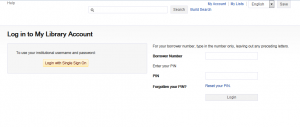
At the Prism Sign In page you’re offered an option to use your institutional username and password. This takes you to the council’s sign in page. Having signed in there, you’re returned to Prism automatically. The first time this is done, Prism offers an option to link your council account with your library account.
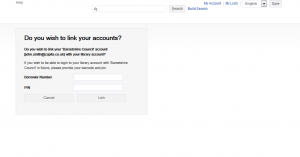
Once linked, on subsequent visits starting from Prism you’re taken directly into your Prism account after signing in with your council credentials. If you start from somewhere else in the council system and sign in, then you can select a link to the library and be taken directly into your library account in Prism.
When in Prism, having signed in using your council credentials, you can navigate to a council service and you will be signed in already there.
When you sign out from Prism, you are automatically signed out from the council system.
You can remove the link to your council account at any time from within My Account > Settings.
To find out more about the Agilisys Single Sign On Prism Pro feature please contact your Account Manager.
Making the most of your preview
Please check the preview version as early as possible to familiarise with the new functionality and to ensure that your tenancy still behaves as expected in terms of both functionality, including extensions, and styling.
To preview this release, please precede your tenancy URL with ‘demo.’, like this: demo.capitadiscovery.co.uk/{your tenancy name}. If you have your own host name, you’ll need to use demo.capitadiscovery.co.uk instead.
Release to the live service
The release of Prism to the live service will be on Wednesday 29th June 2016.
Comments and contact
If you have any comments, questions or suggestions please get in touch. You can comment here on the Prism blog, on the Prism forum and Prism Ideas or contact your Account Manager or the Prism team directly.

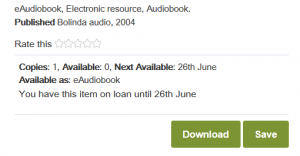
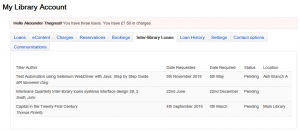

Recent Comments