We’re pleased to announce that the next release of Soprano is now available for preview.
This release includes:
- Inter-Library Loans
- Receipt ILL Request
- ILL Fixes
- Circulation
Inter-Library Loans
Receipt ILL Request
ILL Requests that are at status Requested now have a Receipt button in the header and also under the Fulfilment tab.
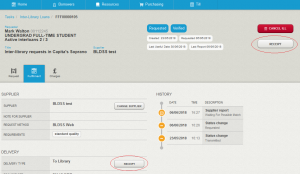
The button gives you a new page, Receipt Interloan. By default it is set as a loanable item; you can click the alternative radio button to set it as a retainable item.
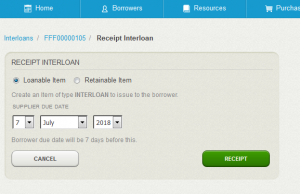
For a loanable item you can record the date the item is due back to the supplier. It is set one month hence by default. When you specify a retainable item the due date field and the information around it disappears.
When you press the Receipt button the ILL Request is re-displayed with its status updated to Received and a banner confirming that it has been receipted. If the item is loanable then the system automatically creates an item and confirms that in the confirmation banner. The status change event is recorded in the History under the Fulfilment tab.
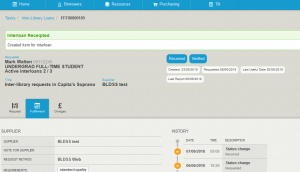
The item record for a loanable item is created with the ILL request number as the barcode. The Type is set to your Default Item Type for your current site as configured in SetConfig Parameter Management > Rules > Interloans > General Rules.
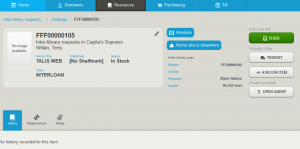
When you issue the item to the requester the automatic due date is derived in one of two ways. If the operator (or the global settings) has the the environment variable TAL_ILL_INTERCEPT set to YES then the due date will be some days earlier than the ILL supplier due date. The number of days defaults to seven; this is a setting in your Soprano tenant configuration that we can change for you if you open a support case. Otherwise the due date will be set according to your normal loan rules. You could also set a manual due date if permitted.
When the item is issued the status of the ILL Request is automatically changed to On Loan. When the item is returned by the user the status of the ILL Request is automatically changed to Discharged.
ILL fixes
Create ILL Supplier. We’ve fixed an issue where an error is reported when creating an ILL supplier, and another relating to the placing of the supplier email address.
Circulation
Circulation fixes
Borrower guarantees list. The list of borowers guaranteed by the borrower you’re viewing (i.e. their guarantees) is no longer limited to 50. This is of interest to schools library services.
Release Procedure
To preview this release
You can preview this release by inserting ‘-demo’ into your tenancy URL after the word ‘soprano’: soprano-demo.librarymanagementcloud.co.uk/{your tenancy name}. Please remember that it accesses your live data.
Release to the live service
This version of Soprano will be released to the live service on Friday 15th June 2018.
Comments and contact
If you have any comments, questions or suggestions please get in touch. You can comment here on the blog, in the Soprano Forum, or contact your Account Manager. To suggest and discuss additional features there is the Soprano Ideas Forum.

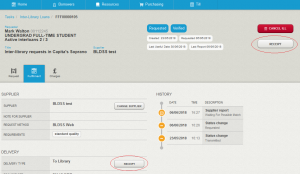
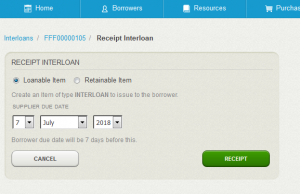
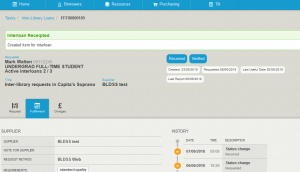
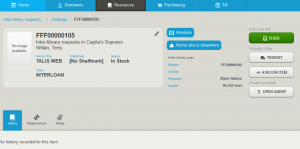

Recent Comments